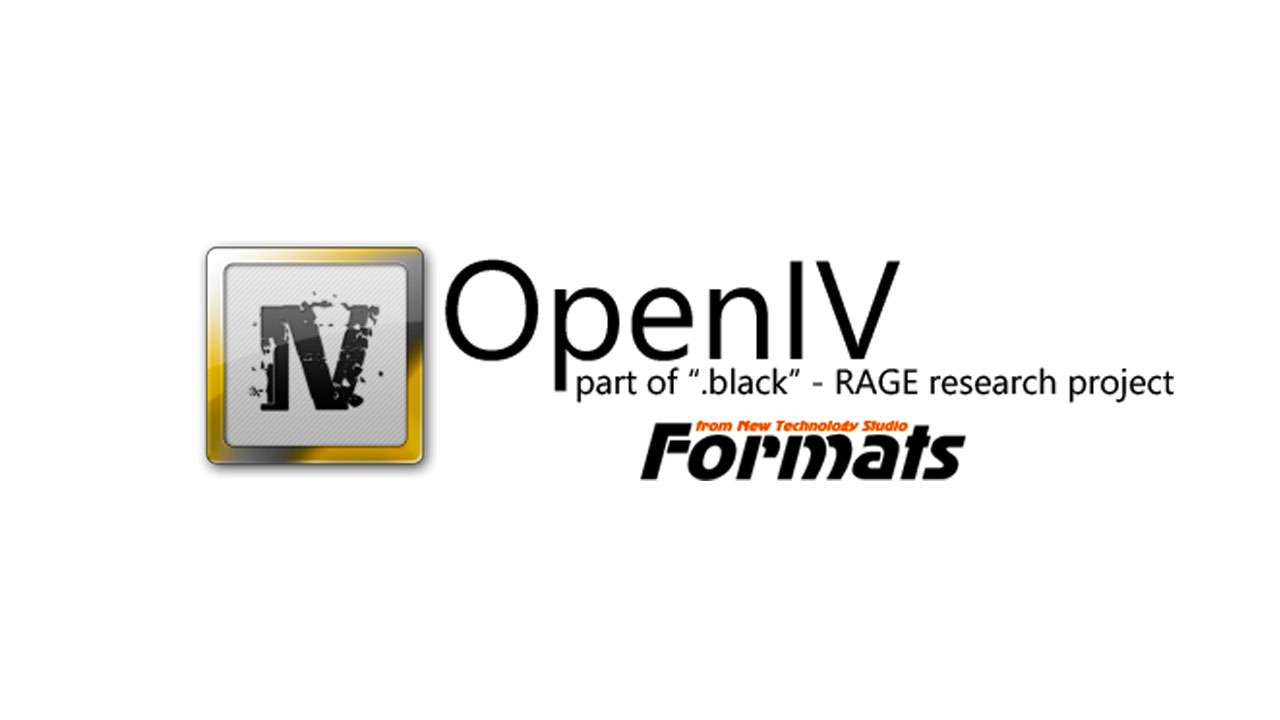It’s a gta 5 openiv download. You can download it from our website, and even you can read all its information. This site is the the best for modding and it will not disappointed you. Because all the mods on this site are virus-free and completely safe, and also workable. that means you’ll get a lot of benefit from our site, You can also enjoy this gta 5 openiv download. Also, if you’re looking more exciting mods. Visit our Home Page of this website and select the game what you would like to mod it. Then, find your favorite mod and do fun in your game. If you like our website very much, then you have ability to bookmark it. So that the new mod will come to you.
WHAT IS GTA 5 OPENIV TOOL
GTA 5 Openiv is a multi-purpose editor and archive manager for PC versions of Grand Theft Auto V, Grand Theft Auto IV/EFLC and Max Payne 3 so you can modify this all games by openiv gta 5
Open folder: You now can open folders the same way as archives. Use menu “File > Open folder…” and select the folder you want to open. Selected folder will appear at the end of the list in the navigation tree.
Delete confirmation dialog: gta 5 openiv will now show you delete configuration dialog, it will help you to avoid accidental removal of game files. You can disable this feature in gta 5 openiv configuration.
Openiv GTA 5
- We added support for car variations. yet file
- We added support for vfxvehicleinfo.ymt file
- Grand Theft Auto 4
- We fixed an issue where the wrong High-Level Code was generated in SCO Viewer.
- General changes, improvements, and fixes
- We fixed an issue where it was impossible to use the context menu on travel buttons (Back/Forward) when history list contains many items.
- We fixed an issue where some users might get “Unable to initialize Windows DirectX subsystem” fatal error message.
- You can edit those files using an inbuilt GTA 5 openiv Text editor or export them to META/XML format.
- We fixed an issue where users might see “Confirm edit mode” dialog while creating an archive in edit mode.
- We changed the keyboard shortcut for creating a new archive from “Ctrl + N” to “Ctrl + Shift + N”.
- And We added the ability to use “Ctrl + N” keyboard shortcut for creating a new archive in the current location (Same as “Ctrl + D” for folder).
- We fixed an issue where the status bar does not update when items are added or removed.
- We fixed an issue resulting in unexpected behavior when double-clicking on group header in the file list.
- You now can use “Shift + Delete” keyboard shortcut for permanently deleting files while using Recycle Bin (This works for files on disk not for files in archives).
- We fixed an issue resulting in the “Edit mode” button become disabled in a specific scenario.
- We improved support for Junctions or Symbolic links. You now will be able to use global search while your game folder is Symbolic links.
- We changed the way how the Size column is displayed in the file list. Now it works just like Windows File Explorer.
- Some more changes were made, they are minor or are not worthy of mention.
- We added the ability to use keyboard arrow keys to navigate through shades information in models viewer.
- We made minor visual changes in the “More information” dialog in models viewer.
Don’t forget to follow our Website & subscription of our Hindi Urdu Gaming YouTube Channel for upcoming new mods of GTA San Andreas, GTA VC, GTA IV, GTA V. You can ask any question in comments portion. I will answer your response as soon as possible. Thank you for visiting my hindiurdugaming.com website.